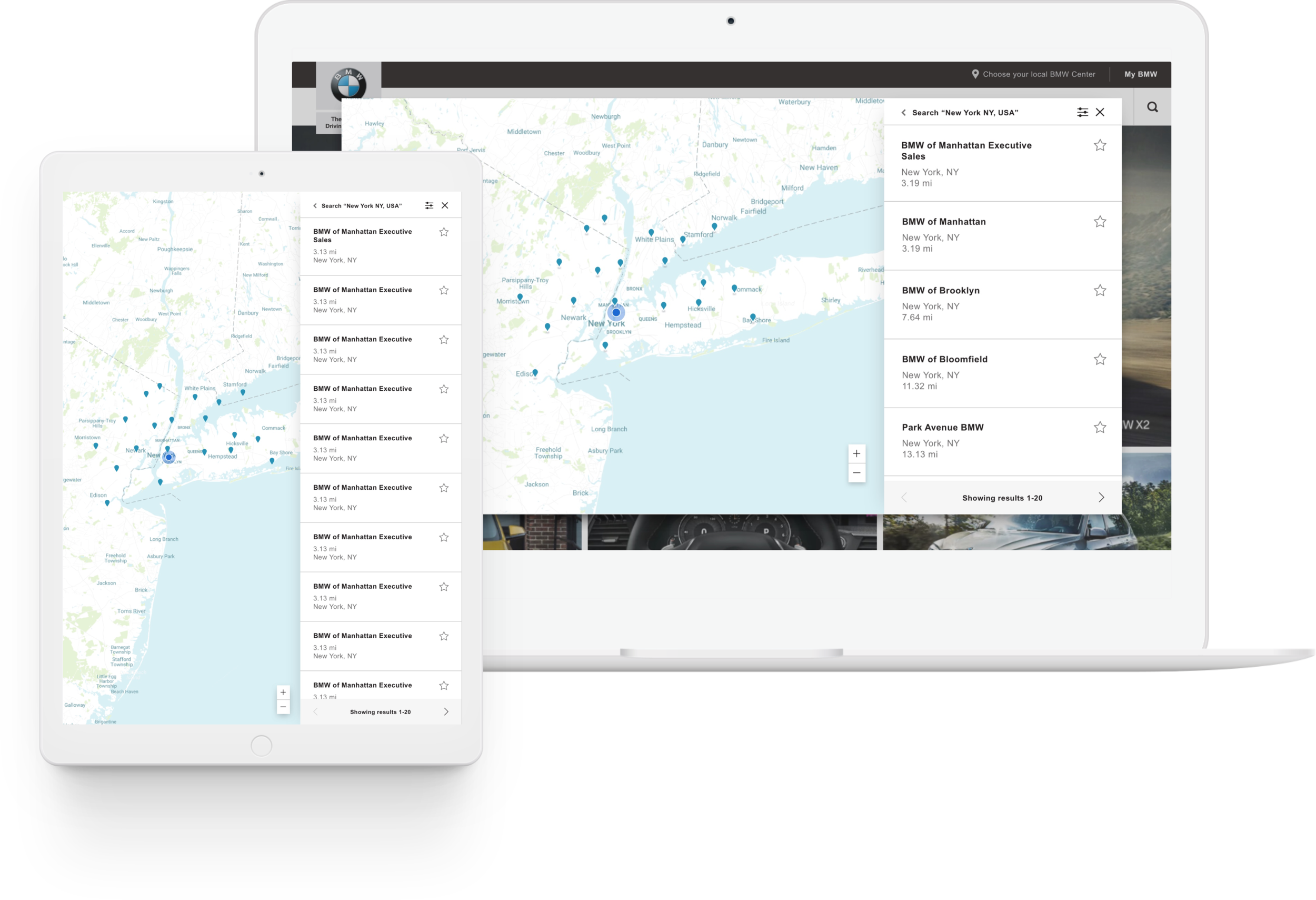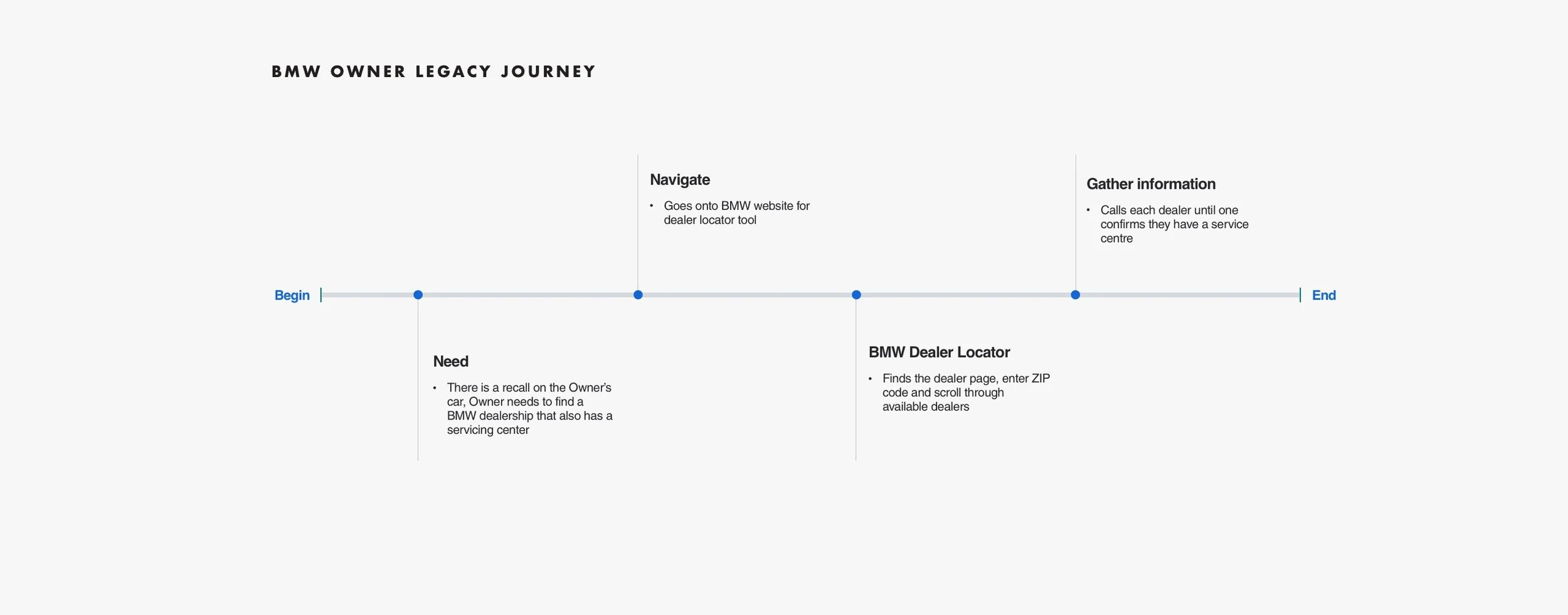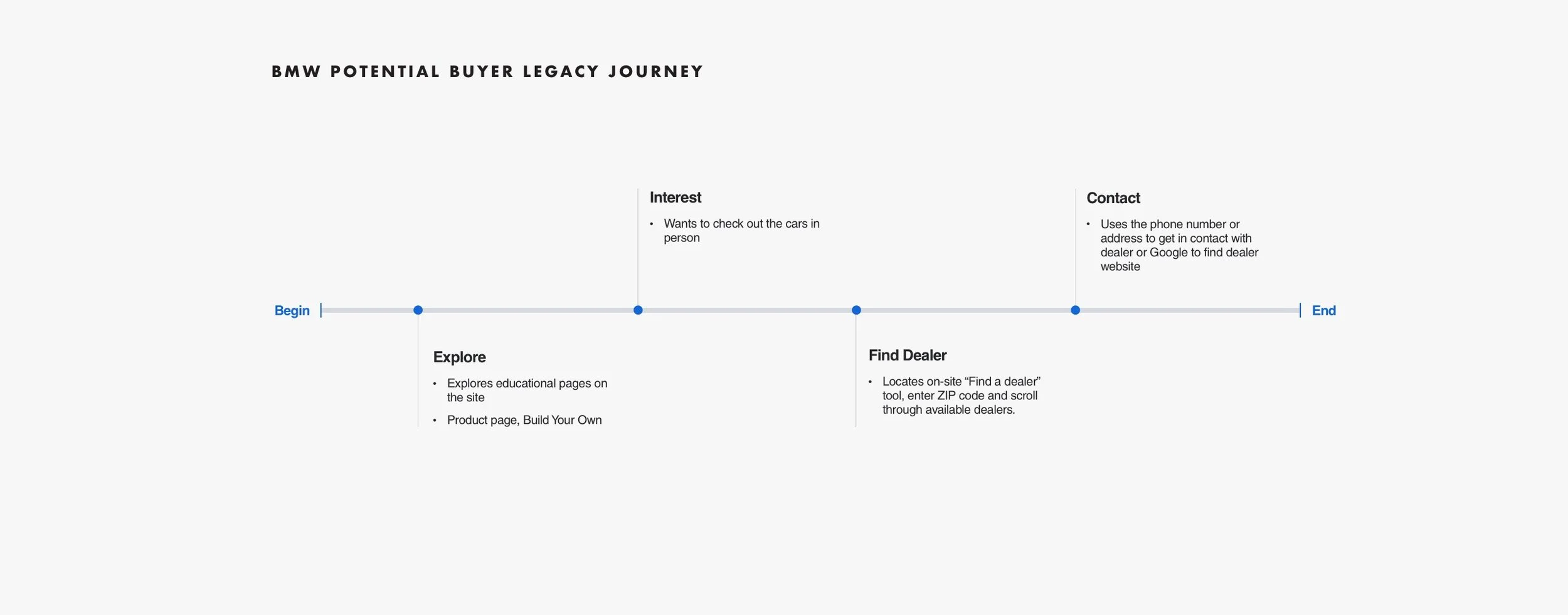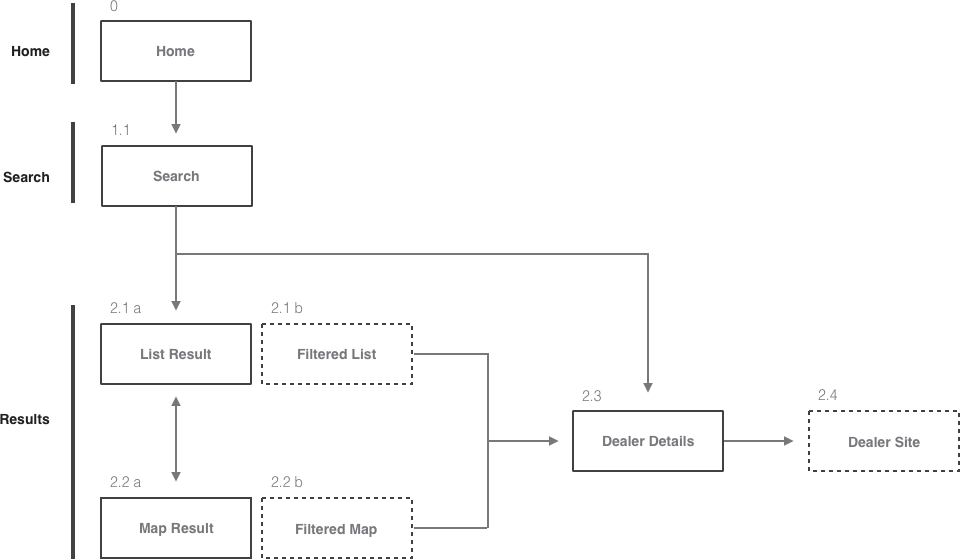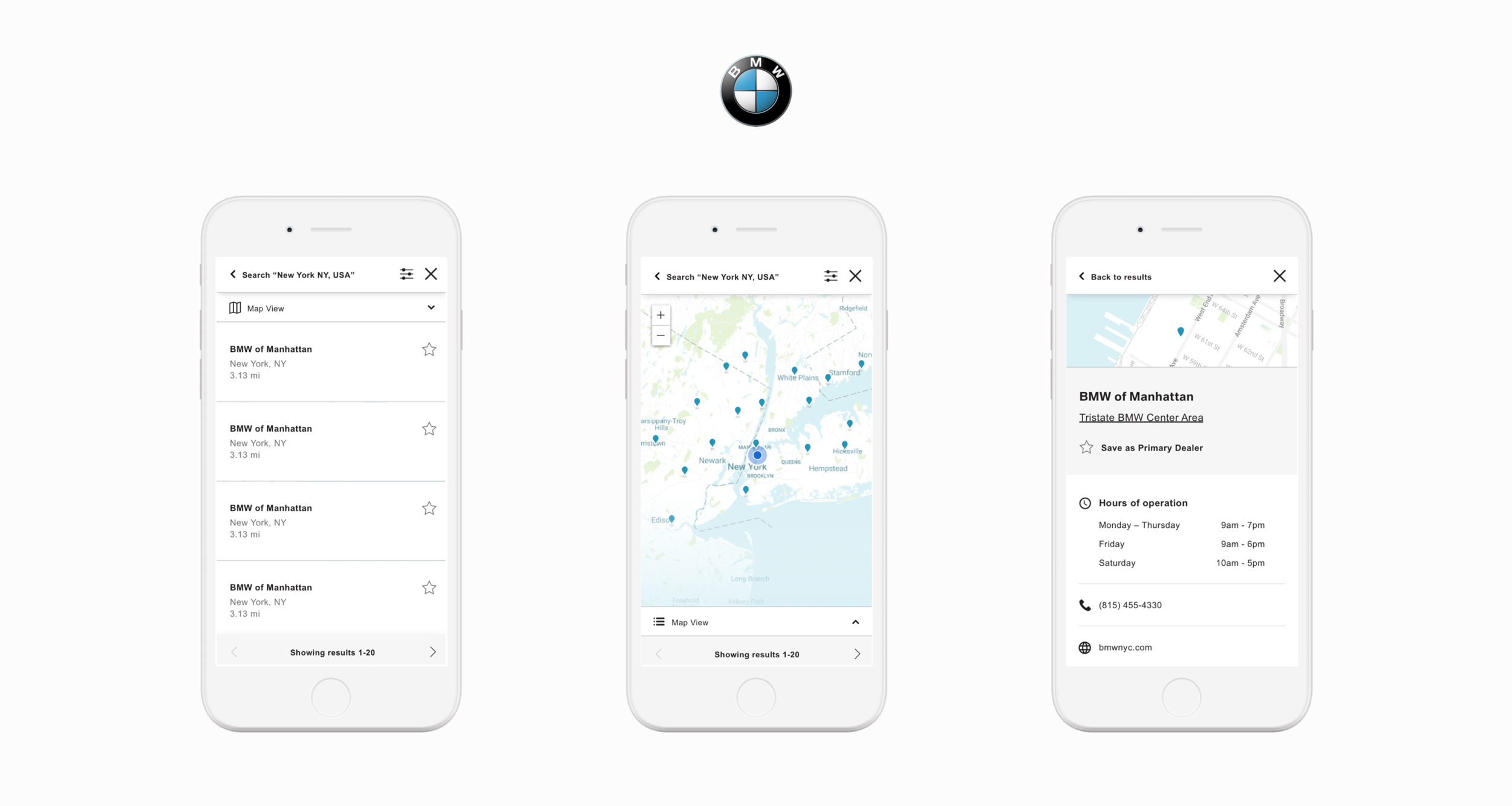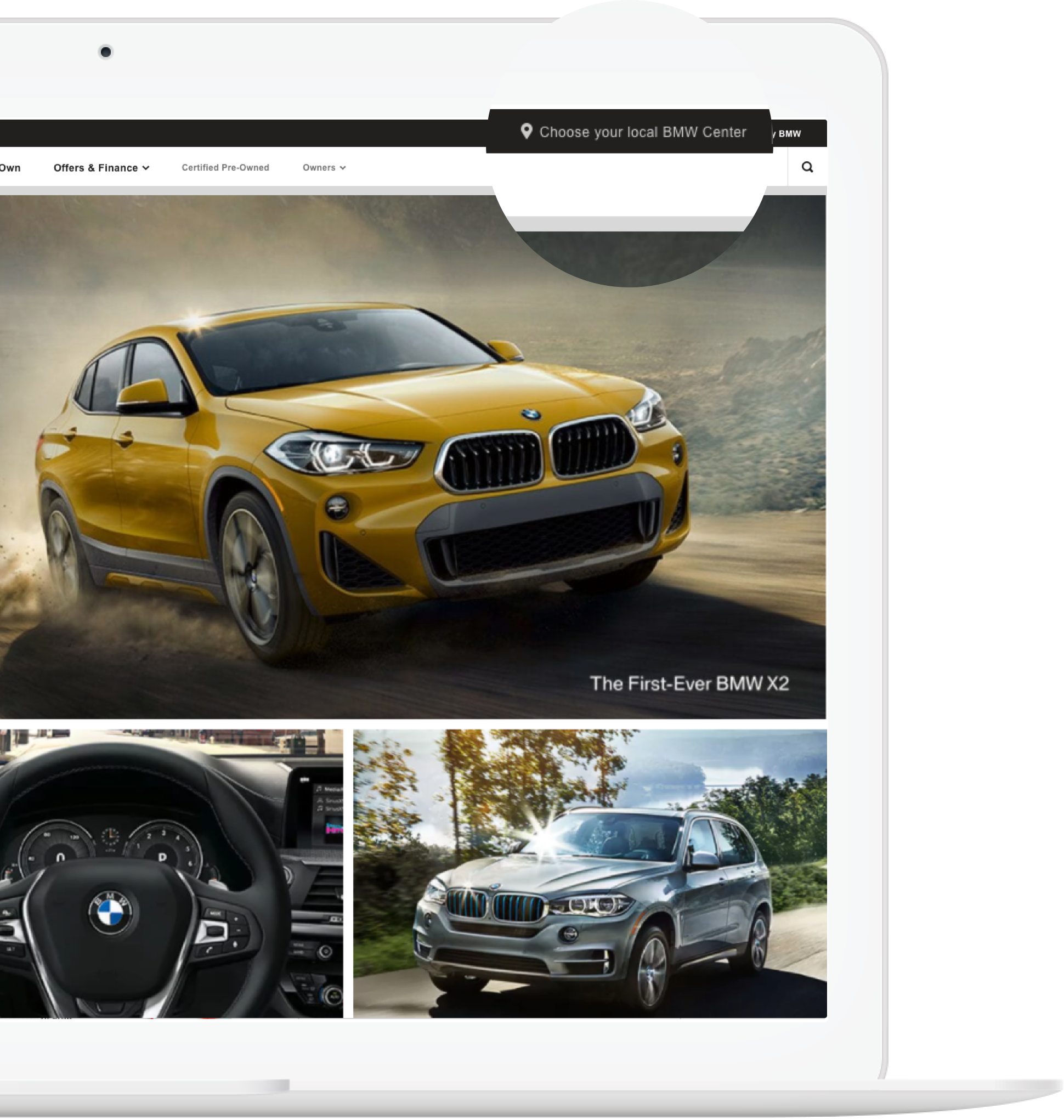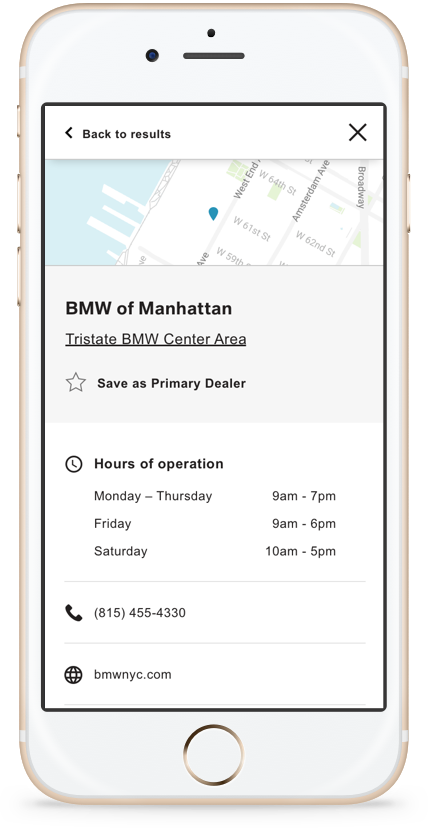Visual / UX
BMW Dealer Locator helps users search and locate BMW dealerships in their area. Users are able to indicate a preferred dealer, thereby relaying relevant location information to the rest of the site to create a personalized experience.
Opportunity
BMW customers need to physically go to a dealership to purchase new cars and for certain maintenance services. In order to find these dealerships, customers search for information online; however, the existing flow on BMWUSA.com was difficult to navigate and lacking in information, which created a frustrating experience and a barrier that kept users from achieving their goals and dealerships from making sales.
Our team set out to ask, how might we improve the efficiency of searching for a dealership online so that users can obtain the information they need in order to take the next step?
User journey
We were particularly interested in the user journey of two most common use cases:
The BMW Owner – In this scenario, the user is a BMW owner who is looking to take his car into the dealership for servicing. Because he owns a BMW i3, he needs a dealership that has a BMW i Certified Service Center. He does not have a dealership in mind and needs to figure out the closest one that offers what he needs.
The Potential Buyer – In the second scenario, the user is a potential first time BMW buyer who has been researching her dream car on BMWUSA.com and is ready to take the next step towards purchasing a brand new BMW.
Painpoints
Mapping out the user journey helped to distill the inefficiencies of the exiting experience into two main pain points:
No Guidance
The dealer locator tool existed as a standalone page on BMWUSA.com that could only be accessed through the footer of the page or from a Google search. Because of how hidden it was, users were either unaware that this tool existed or had no idea how to organically access it from the site.
Interrupted Flow
In the existing dealer locator, the results only included the dealers’ names and addresses; in order to find other relevant information such as operating hours and services offered, users have to leave the flow and search for that information elsewhere (i.e. calling the dealership, conducting a search on Google, reading reviews on Yelp).
Areas of Opportunity
We then identified areas of opportunities that could address the main pain points in addition to improving the general experience. These areas of opportunity include:
Access
Improve visibility of the entry point to the Dealer Locator so that users can access the tool and find relevant information at any point during their site browsing experience.
Functionality
Improve search functionality to accommodate for a wider range of inputs. Additionally, building in the ability to perform baseline search behaviors that exist across other location search experiences.
Results
Offer in-depth results with more comprehensive information that include everything a user might need when looking for a dealership.
Personalization
Leverage user location preferences and interactions to provide a more personalized experience across the rest of the site.
Proposed Solution
Create an easily accessible Dealer Locator that is easy to use, gives the user information they are looking for, and leverages the data to provide a more personalized experience on the rest of the site.
New user flow
01. Access
As part of the new and improved Global Navigation, the Dealer Locator is now persistent throughout the site-wide experience, allowing for easy access regardless of what page the user is on.
Additionally, as a takeover rather than a stand-alone page, the new Dealer Locator allows for users to quickly find and save a dealership and return to their previous task without disrupting their flow.
02. Improved Search
Widening the ability to search by ZIP code, city, state, and dealer names give users more flexibility in their inquiry.
Additionally, dragging the result map to re-do search based on the area in focus allows for a more visual and geographical way of finding a dealer.
03. Improved Results
Results are now organized in a way that is easily digestible in both list and map format. User can also use the filter functionality to further narrow their inquiry.
Improved details such as hours of operation, phone number, website, and services provided help users make informed decisions about which dealer to save online and /or visit in person.
04. Personalization
Saving a primary dealer improves personalization throughout the entire site by surfacing content that is relevant to the user.
The ZIP code and dealership information are passed through several other experiences throughout the site (i.e., current offers, search inventory, schedule a test drive) to provide a more personalized experience.